The Search for Simplicity in Smart Homes
Okay, I get it. Most people are interested in the idea of a smart home, but not everyone wants to learn YAML coding and the inner workings of a Raspberry Pi just to get something like Home Assistant up and running. Sometimes, people just want to be able to set up their smart home devices, create a few automations, and let things run smoothly. Finding this simple solution is actually harder than you might think.
Save $30 on your iSG Today by using the checkout code: YOYOKNOWS https://shop.linknlink.com/products/isg-the-next- generation-all-in-one-super-smart-home-gateway
The Limitations of Traditional Smart Home Solutions
At one point, I would have recommended something like SmartThings, but there are too many limitations: reliance on the cloud, slowness, and a bias towards Samsung products. So, I set out to find a new favorite all-in-one device. It needed to be simple to set up and use but also have powerful capabilities hidden in the background, just in case you need them.
Introducing the Intelligent Super Gateway (ISG)
Enter the Intelligent Super Gateway, or ISG, from Link and Link. This device is straightforward to set up and use, yet it comes with some hidden superpowers. All of this is wrapped in a touchscreen device that works right out of the box. It’s as easy to set up as your phone, and honestly, anyone could do it. And the best part? It’s less than $200.
Effortless Setup and Integration
Whenever I have friends over, they love to see the smart home automations I’ve set up. Whether it’s motion-activated lights, timers, or voice assistants dimming the lights perfectly for movie time, there’s always someone who asks, “How did you do that?” followed by, “How can I do that?”
With the ISG, the answer is simple. No code, no YAML, no intense setup. Just pull it out of the box, plug it in, and start adding devices. The ISG boots up like a simple tablet, because it’s based on an Android tablet, and goes straight into the main home automation interface.
Simple Device Addition
On its first boot, the ISG asks you to create an account, which you can do directly on the device or through a companion app on your phone. Linking the device to your phone is as simple as scanning a QR code. Once set up, it’s ready for you to add devices.
The ISG supports tight integration with Link and Link, Broadlink, Aqara, and Tuya-based devices. It also supports Wi-Fi, Zigbee, Matter, and standard web cameras right out of the box. Adding devices is straightforward: select “Add Tuya Device,” power the device, and let the ISG find it locally. Once found, give it a name and assign it to a room.
Easy Automation Creation
Setting up automations with the ISG is just as easy. Click the plus sign to add a new automation, give it a name, and pick a trigger. Triggers can be time-based, device-based (like motion detection), or value-based (like temperature thresholds). You can even set automations to run at specific intervals.
Overcoming the Limitations
Most all-in-one smart hub devices have limitations. As you expand your smart home gadget collection, you might find yourself wanting to add a device that’s not supported or create a more advanced automation. The ISG solves this with its hidden superpower: an instance of Home Assistant running in the background.
This integration means you can add unsupported devices through Home Assistant. Once added, they sync back to the ISG, allowing you to control them from the ISG interface. If you find working on the tablet difficult, you can log into Home Assistant from any computer on your network to create complex automations.
Device Specifications and Additional Features
The ISG comes with a 10-inch, 1280×800 touchscreen, a quad-core 1.5 GHz processor, 4 GB of RAM, and 32 GB of storage. There’s an expansion slot for an SD card, and you can add a USB Ethernet adapter. It supports Zigbee 3.0 and Matter wireless protocols and integrates natively with Google Assistant, Amazon Alexa, and Apple HomeKit.
Remote Access and Future Plans
The ISG app allows for remote access to control your home, but if you need more advanced features, Home Assistant remote access is also available. Although I personally won’t be switching to the ISG from my Home Assistant setup, I will be recommending it to friends and family because of its simplicity and expandability.
Link and Link has been updating the ISG regularly, fixing bugs and adding features. They are also working on a “light” version of the device, which can be installed as an app on other tablets or sold as a standalone device.
Conclusion
Overall, the ISG is a simple smart home automation device that can expand as your needs grow. It’s perfect for those who want an easy setup with the potential for more advanced features. For more information, check out the description below for a special discount code. If you have any questions, feel free to leave them in the comments. Thanks for reading, and I hope this helps you simplify your smart home setup!