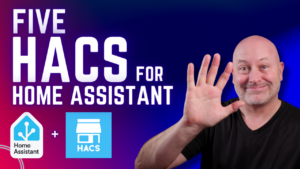In this video on our yoyoTech youtube channel, we dive into the world of smart home security, focusing on an essential piece of tech for anyone needing to grant access to their home for dogs, kids, parents, or really anyone: the smart lock. And not just any smart lock, but the Aqara U100, a HomeKit-certified gem that’s caught my eye for being the most feature-rich yet well-priced smart lock I’ve encountered.
Having installed smart locks for over a decade ago, it was the first thing I did upon moving into my current home was to install one. It’s been a game-changer; I haven’t needed a traditional key since. However, its now time for an upgrade, and after a deep dive into the options, the Aqara U100 stood out. It ticked all the boxes on paper, and the price was just right.
The Aqara U100 isn’t just any smart lock. It comes packed with features, including Apple HomeKey support, allowing you to use your iPhone or Apple Watch for access, and it’s compatible with other NFC devices too, covering Android users. With a built-in fingerprint reader that can store up to 50 fingerprints, fast like unlocking an iPhone, plus a keypad and a secret backup key option, it’s incredibly versatile. Even if the batteries die, you’re not locked out; a phone battery can power it via USB-C from the outside.
One of the lock’s smart features is its automatic locking capability, which smartly manages when to lock the door, avoiding unnecessary locking, like when you’re just stepping out to grab the groceries. The guest code options are comprehensive, from one-time use to anti-peep codes, ensuring security without sacrificing convenience. And being Apple HomeKit certified speaks volumes about its security, utilizing 128-bit AES encryption and complying with BHMA Level 3 standards.
I walked viewers through the entire setup process, from unboxing to installing and integrating the lock with the Aqara app and then Apple HomeKit. I even explored its compatibility with Home Assistant, which requires a bit of workaround using the Aqara M2 Hub but is certainly doable and adds a layer of integration with other smart home systems.
Learn how easy it is to setup Home Assistant Dashboards
The installation process is DIY-friendly, and I highlighted the straightforward steps to replace an existing lock or install the Aqara U100 from scratch. With the lock installed and integrated into the smart home system, it offers a range of access methods—from keys and passcodes to fingerprints and NFC, ensuring flexibility and security.
Concluding the episode, I shared my personal endorsement of the Aqara U100 as a significant upgrade over my previous smart lock. Its blend of advanced features, ease of installation, and integration capabilities with both Apple HomeKit and potentially Home Assistant through the Aqara M2 Hub make it a standout choice for anyone looking to enhance their home security.
For those intrigued by smart home technology and security, the Aqara U100, as featured on yoyoTech, represents a forward-thinking solution to modern home access needs, blending convenience with security in a way that’s accessible to tech enthusiasts and novices alike.