In today’s world, home security is paramount. One of the leading reasons for setting up a smart home is to enhance security, and smart home security and camera systems provide numerous ways to protect your home. From automations that create the illusion of activity to real-time monitoring, smart home technology offers peace of mind and comprehensive protection. In this post, we’ll delve into how Home Assistant can be the backbone of your smart home security setup.
Watch this video on yoyoTech’s youtube channel
Why Choose Smart Home Security Systems?
Smart home security systems are designed to make your home safer and more secure. They use automation to create the appearance of activity, whether you’re at home or away. This can deter potential intruders, making them think twice before targeting your home. Additionally, these systems allow for remote monitoring, enabling you to receive notifications and check live camera feeds to determine if an alert is a real threat or just a false alarm triggered by something like a raccoon.
Unifi Home Router – https://geni.us/qsWuaA
Unifi Dream Machine – https://geni.us/A2RYw
Unifi Dream Wall – https://geni.us/Lb1m6fl
Unifi G5 Flex Security Camera – https://geni.us/rivftOo
Unifi G4 Instant Security Camera – https://geni.us/rOA307M
Unifi ViewPort – https://geni.us/ygDBBuE
Getting Started with Home Assistant for Security
Home Assistant is a versatile platform that can integrate various sensors and cameras into a seamless security system. Here’s how you can set up Home Assistant to enhance your home security:
- Integrate Existing Alarm Systems: If you have an old alarm system, use a small add-on network device to connect it to Home Assistant. This integration provides full control, enabling you to arm, disarm, and receive notifications from your system.
- Install Motion and Contact Sensors: Place sensors at strategic points around your home, such as doors, windows, gates, and even specific cabinets or drawers. These sensors will alert you to any unauthorized entry or unusual activity.
- Add Environmental Sensors: Use water and leak detectors, as well as smoke and CO2 sensors, to monitor potential hazards. Home Assistant can notify you of these issues, helping you respond quickly to emergencies.
Advanced Camera Integration
Cameras are a vital part of any smart home security system. For my setup, I use the UniFi Protect system, which offers several advantages:
- AI-Powered Detection: The cameras can differentiate between cars, people, animals, and packages, reducing false alarms.
- Customizable Monitoring Zones: Set up specific zones to monitor, such as your porch or backyard, to avoid unnecessary notifications.
- Cost-Effective: After the initial investment, there are no monthly fees, making it a budget-friendly option.
Creating Automations and Security Modes
Home Assistant allows you to create different security modes tailored to specific situations:
- Home Mode: While you’re at home, sensors can be set to only notify you if there’s a significant threat, while other automations, like lighting adjustments, operate normally.
- Away Mode: This mode arms your security system, turns off unnecessary lights, stops music, and sends notifications if certain activities, such as someone approaching your porch or entering your backyard, are detected.
- Vacation Mode: Similar to Away Mode but with more aggressive notifications and monitoring to ensure maximum security while you’re away for extended periods.
- Party Mode: An override mode that disables most automations, ensuring your lights and other systems don’t interfere with your gathering.
Effective Lighting Strategies
Proper lighting is a key deterrent for potential intruders. Here’s how I’ve automated my lighting:
- Outdoor Lighting: Lights turn on at 100% brightness at sundown and dim to 20% at 11 PM, only brightening again if motion is detected.
- Indoor Lighting: In the event of an alarm, lights in rooms with doors and windows turn on to scare off intruders and provide better visibility for cameras.
Notifications and Alerts
Home Assistant can send customized notifications based on the mode and type of alert. For example:
- Standard Notifications: Alerts sent to your phone for regular activities.
- Critical Alerts: In case of serious issues like smoke or CO2 detection, the system can sound an alarm, turn on all lights, and display camera feeds on a bedside tablet.
- Panic Button: A manual button that can send an SMS to neighbors, alerting them to call 911 in an emergency.
Continuous Improvement
Smart home security is an evolving field, and continuous tinkering is part of the process. As you discover new needs or issues, you can refine your setup, add more sensors, or adjust automations to reduce false positives and improve overall efficiency.
Conclusion
Investing in a smart home security and camera system integrated with Home Assistant not only enhances your home’s security but also provides peace of mind. By setting up a comprehensive system with various sensors, cameras, and automations, you can protect your home more effectively and conveniently. If you found this information helpful, don’t forget to like and subscribe for more tips and tricks on home automation. For additional details, visit my website and stay tuned for upcoming tutorials and device reviews.
Sensors and Devices for your smart home
Aqara FP2 – https://geni.us/gpHt0
Zwave USB Dongle – https://geni.us/bK5e1KZ
Alarm System interface – https://geni.us/PYJMC
Best Multi Motion Sensor – https://geni.us/zAKB1d
Open Close Sensor – https://geni.us/SHpEn3