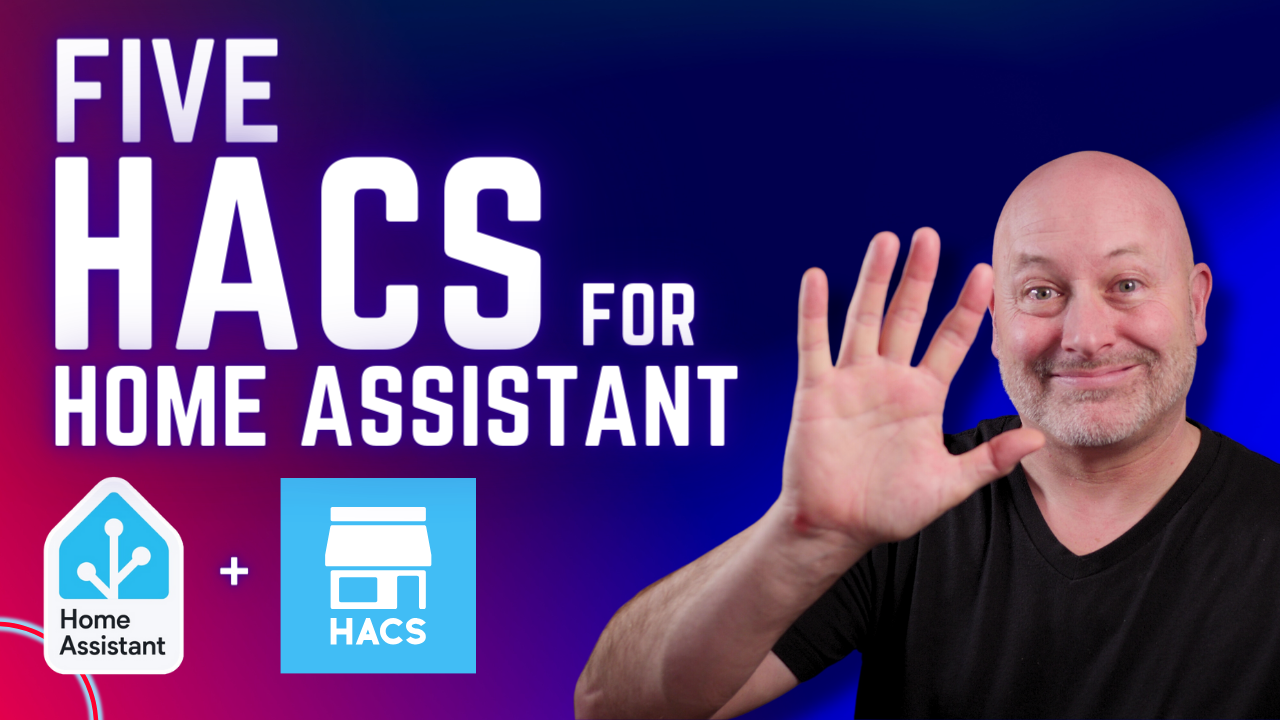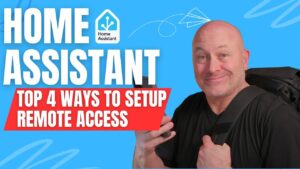Hey everyone! Have you ever wanted to make your smart home even smarter and more customized? Well, today, I’m diving into something a little different from my usual dashboard discussions. I’m still working on those dashboards, though, and I’ll be sharing some cool new designs soon, so stay tuned! I have recently gotten a new Google Pixel Tablet which makes a fantastic dashboard!
Remember SourceForge? That was the spot for all the coolest open-source software. I used to love checking out their top projects of the month. Now, for Home Assistant enthusiasts like myself, there are two main sources of excitement: the monthly release blog and the Home Assistant Community Store (HACS).
The monthly release blog is like Christmas for me, unveiling all the new features and updates. I love to install them and try everything out firsthand. But what truly excites me is HACS, a treasure trove of custom elements, including integrations, platforms, themes, and dashboard cards that can really enhance your Home Assistant setup.
Let’s talk about the home assistant add-on store!
Before we dive into HACS, let’s not forget the Home Assistant add-on store. This place is packed with official and community-built add-ons like ESPHome, Mosquitto broker, and Node-RED, which are crucial for integrating various devices and services into your Home Assistant.
However, HACS stands out because it doesn’t offer add-ons but rather a vast directory to discover and maintain custom elements that enhance your smart home.
So, without further ado, here are my top five HACS elements that have significantly improved my Home Assistant experience:
- Kiosk Mode: This is a game-changer for those who use dedicated devices for their Home Assistant dashboards. It allows you to customize the view and restrict access, ensuring that only the dashboards you want to be interacted with are accessible. It’s perfect for public or family-shared devices.
- Alexa Media Player: Control your Alexa devices directly from Home Assistant! It’s like having the Alexa app integrated into your system, allowing for seamless control of your Amazon devices.
- Browser Mod: This nifty tool lets you target actions to specific browsers connected to Home Assistant. Imagine popping up a camera view on your tablet at the front door when someone rings the bell—Browser Mod makes it possible.
- Card Mod: Want to jazz up your dashboards? Card Mod allows for CSS customizations, enabling you to tweak everything from colors to text size, and even layout. It’s a must-have for anyone looking to personalize their dashboard aesthetics.
- Button Card: At the top of my list, the Button Card offers unparalleled control over dashboard customization. Whether it’s dynamic updates or detailed styling, this custom card brings your dashboard to life, letting you place cards anywhere on the screen without constraints.
And there’s more! While these are my go-to elements, HACS is filled with numerous other integrations and customizations waiting to be explored, like the Hayward OmniLogic integration or the WebRTC Camera integration, which drastically reduces latency for camera feeds.
Still just getting started, learn how to install home assistant on a Raspberry Pi
For those new to Home Assistant or even seasoned pros looking for new ideas, HACS is a goldmine of solutions and enhancements for your smart home setup. Dive in, explore, and let me know if there are any gems I’ve missed. Stay connected for more updates, and I can’t wait to see what you’ll enhance in your smart home!