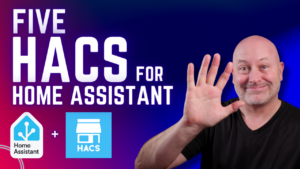Exploring Home Assistant: Securely Accessing Your Smart Home from Anywhere
Welcome to the world of smart home automation! If you’re looking to delve into setting up your own system, Home Assistant is a fantastic option. It runs locally without relying on cloud services, meaning your automation works even without an internet connection. For those new to this, you can set up Home Assistant on a Raspberry Pi or in a virtual environment like Proxmox. The latter is especially useful if you want to run other services on the same computer.
Why Choose Home Assistant?
One of the most applauded features of Home Assistant is its ability to function independently from cloud-based services. This means even if your internet goes down, your automations keep running smoothly within your home network. However, the real magic of smart home automation comes from the ability to access and control your devices remotely. Today, I’ll explore several secure methods to connect to your Home Assistant from anywhere in the world.
Secure Remote Access with VPN
A Virtual Private Network (VPN) is often touted as the safest way to access your home network remotely. Imagine a VPN as a secure, virtual cable connecting your remote device directly to your home’s network. This setup allows your devices to communicate as if they were physically connected to your home network, blocking all other external access. Setting up a VPN might sound daunting, but many routers come with built-in VPN servers, or you could set up one using a Raspberry Pi. This method keeps your connection secure and private, crucial for maintaining control over your smart home securely.
The Importance of Secure Passwords
Start using 1Password with our special offer today
https://1password.partnerlinks.io/z41vzv9imq4j-gp0g2q
Regardless of which method you use to connect remotely, the security of your Home Assistant server boils down to the strength of your passwords. The login screen of your server, just like a bank’s login page, is accessible from the internet, making it crucial to choose strong, unique passwords. Using weak or easily guessable passwords can leave your system vulnerable to unauthorized access. This underscores the importance of securing your digital presence, not just for banking or email, but also for your home automation system.
Exposing Home Assistant to the Internet
Another method to access your Home Assistant remotely is to expose your server directly to the internet. This involves configuring your firewall to allow connections only to your Home Assistant on its specific port while keeping other connections blocked. For added security, you can place your Home Assistant in a Demilitarized Zone (DMZ), which isolates it from your main network with additional firewall protection. Although this setup requires careful configuration to ensure other network devices are securely segmented, it can be an effective solution if managed correctly.
Using Encryption and Dynamic DNS
Whether you are connecting via a VPN or directly exposing your Home Assistant, using encryption is crucial. Services like Let’s Encrypt provide digital certificates that encrypt the communication between your remote device and your Home Assistant, safeguarding your data from eavesdroppers. Additionally, a Dynamic DNS service can be invaluable in keeping track of your home IP address, which can frequently change. This service ensures you can always connect to your Home Assistant, regardless of changes in your IP address.
Cloud Services and Nabu Casa
For those looking for an easier setup, Nabu Casa, the commercial arm of Home Assistant, offers a cloud service that facilitates remote access without the hassle of manual configuration. This service is integrated directly into Home Assistant and for a small monthly fee, it allows for easy and secure access. While there is a cost associated, the peace of mind and support for the Home Assistant project can be worth the investment.
A Free Alternative: Cloudflare
For a budget-friendly option, you could use Cloudflare to create a secure tunnel to your Home Assistant setup. This method, currently free, involves using a domain name and an account with Cloudflare, which acts as a web firewall, filtering out malicious traffic before it reaches your server. While similar to what Nabu Casa provides, this requires more setup and maintenance but could be a viable option for those looking to avoid ongoing costs.
Summing It Up
Choosing the right method to access your Home Assistant remotely depends on your technical comfort level and security needs. Each method has its pros and cons, and you may even decide to use a combination of them. Always remember, whichever method you choose, maintaining strong passwords and using encryption are crucial to protecting your smart home. If you have questions or need more detailed tutorials on any of these methods, feel free to leave a comment below. Until next time, enjoy automating your home securely and efficiently!